教程按是更新时间排序,最新的美化教程排在最后面-页码越往后越新
1、主题 LOGO 扫光
自定义css代码
/* logo 扫光开始 */
/*by:云先森博客-bk.pinpinping.cn*/
.navbar-brand{position:relative;overflow:hidden;margin: 0px 0 0 0px;}.navbar-brand:before{content:""; position: absolute; left: -665px; top: -460px; width: 200px; height: 15px; background-color: rgba(255,255,255,.5); -webkit-transform: rotate(-45deg); -moz-transform: rotate(-45deg); -ms-transform: rotate(-45deg); -o-transform: rotate(-45deg); transform: rotate(-45deg); -webkit-animation: searchLights 6s ease-in 0s infinite; -o-animation: searchLights 6s ease-in 0s infinite; animation: searchLights 6s ease-in 0s infinite;}@-moz-keyframes searchLights{50%{left: -100px; top: 0;} 65%{left: 120px; top: 100px;}}@keyframes searchLights{40%{left: -100px; top: 0;} 60%{left: 120px; top: 100px;} 80%{left: -100px; top: 0px;}}
/*by:云先森博客-bk.pinpinping.cn*/
/* logo 扫光结束 */2、页脚居中显示
自定义css:
/*by:云先森博客-bk.pinpinping.cn*/
.icon { width: 1em; : 1em; vertical-align: -0.15em; fill: currentColor; overflow: hidden;}.footer .list-inline { text-align: center;}
/*by:云先森博客-bk.pinpinping.cn*/3、网站左上角添加 FPS 帧率显示
自定义css:
// FPS 帧开始
$('body').before('');var showFPS = (function(){var requestAnimationFrame =window.requestAnimationFrame ||window.webkitRequestAnimationFrame ||window.mozRequestAnimationFrame ||window.oRequestAnimationFrame ||window.msRequestAnimationFrame ||function(callback) {window.setTimeout(callback, 1000/60);};var e,pe,pid,fps,last,offset,step,appendFps;fps = 0;last = Date.now();step = function(){offset = Date.now() - last;fps += 1;if( offset >= 1000 ){last += offset;appendFps(fps);fps = 0;}requestAnimationFrame( step );};appendFps = function(fps){console.log(fps+'FPS');$('#fps').html(fps+'FPS');};step();})();
// FPS 帧结束4、去掉主页及分类页文章下方的作者,发布时间及关注那一栏
后台==》子比设置==》全局,自定义代码==》CSS==》加入代码
隐藏文章发布时间
/*子比隐藏文章发布时间*/
.icon-circle{visibility: hidden;}/*隐藏点赞*/
.item-meta {display: none;}5、右上角开通会员炫彩色
将下面的代码放到自定义CSS即可!


.payvip-icon{color: #ffffff;--this-color: #ffffff;background:linear-gradient(135deg,#ff7faf91 10%,#43b2ff 100%);}.vip-theme1{background:linear-gradient(135deg,#ff7faf91 10%,#43b2ff 100%);}.vip-theme2{background:linear-gradient(43deg,#ff6ac3 0%,#465dff 46%,#72e699 100%);color:#e4e2fb;}6、分页按钮美化
自定义css代码
/*页码样式微调*/
.pagenav .current, .pagenav .page-numbers, .pagenav a { border: 0; padding: 8px 14px; background: linear-gradient(148deg, hsla(0, 0%, 100%, 0), var(--main-bg-color)); -webkit-box-shadow: 0 0 8px 0 rgba(95, 95, 95, .15); box-shadow: 0 0 8px 0 rgba(95, 95, 95, .15); border-radius: 6px;}7、文章页h2 h3标题美化
自定义css代码
.zib-widget>h3:before,.wp-posts-content>h3.has-text-align-center:before, .wp-posts-content>h3:not([class]):before{content: '';position: absolute;top: 2px;left: 0;width: 20px!important;height: 20px!important;background: url(/demo/h3.png) no-repeat center;box-shadow: none;background-size: 100% !important;}.zib-widget>h2:before,.wp-posts-content>h2.has-text-align-center:before, .wp-posts-content>h2:not([class]):before{content: '';position: absolute;top: 0;left: 0;width: 20px;height: 20px;background: url(/demo/h2.png) no-repeat center;box-shadow: none;}.wp-posts-content h2:before{content: '';position: absolute;top: 0;left: 0;width: 20px;height: 20px;background: url(/demo/h2.png) no-repeat center;box-shadow: none;}.wp-posts-content h3:before{content: '';position: absolute;top: 2px;left: 0;width: 20px!important;height: 20px!important;background: url(/demo/h3.png) no-repeat center;box-shadow: none;background-size: 100% !important;}.wp-posts-content>h2.has-text-align-center, .wp-posts-content>h2:not([class]),.zib-widget>h2{color: var(--main);font-size: 18px;line-height: 24px;margin-bottom: 18px;position: relative;padding: 0 15px 0 28px;}.wp-posts-content h2{color: var(--main);font-size: 18px;line-height: 24px;margin-bottom: 18px;position: relative;padding: 0 15px 0 28px;}.wp-posts-content>h3.has-text-align-center, .wp-posts-content>h3:not([class]),.zib-widget>h3{color: var(--main);font-size: 18px;line-height: 24px;margin-bottom: 18px;position: relative;padding: 0 15px 0 28px;}.wp-posts-content h3{color: var(--main);font-size: 18px;line-height: 24px;margin-bottom: 18px;position: relative;padding: 0 15px 0 28px;}.h2:before{content: '';position: absolute;top: 0;left: 0;width: 20px;height: 20px;background: url(/demo/h2.png) no-repeat center;box-shadow: none;},h2{color: var(--main);font-size: 18px;line-height: 24px;margin-bottom: 18px;position: relative;padding: 0 15px 0 28px;}.h2{color: var(--main);font-size: 18px;line-height: 24px;margin-bottom: 18px;position: relative;padding: 0 15px 0 28px;}图片资源(根目录新建demo文件,把他们放进去):


感谢您的访问,Ctrl+D收藏本站吧!
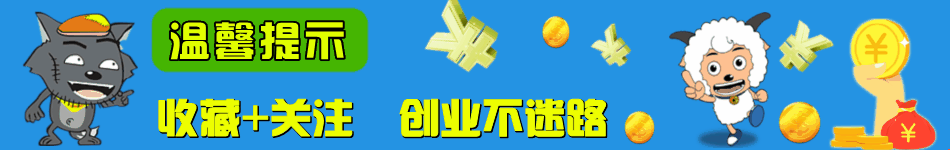
© 版权声明
THE END



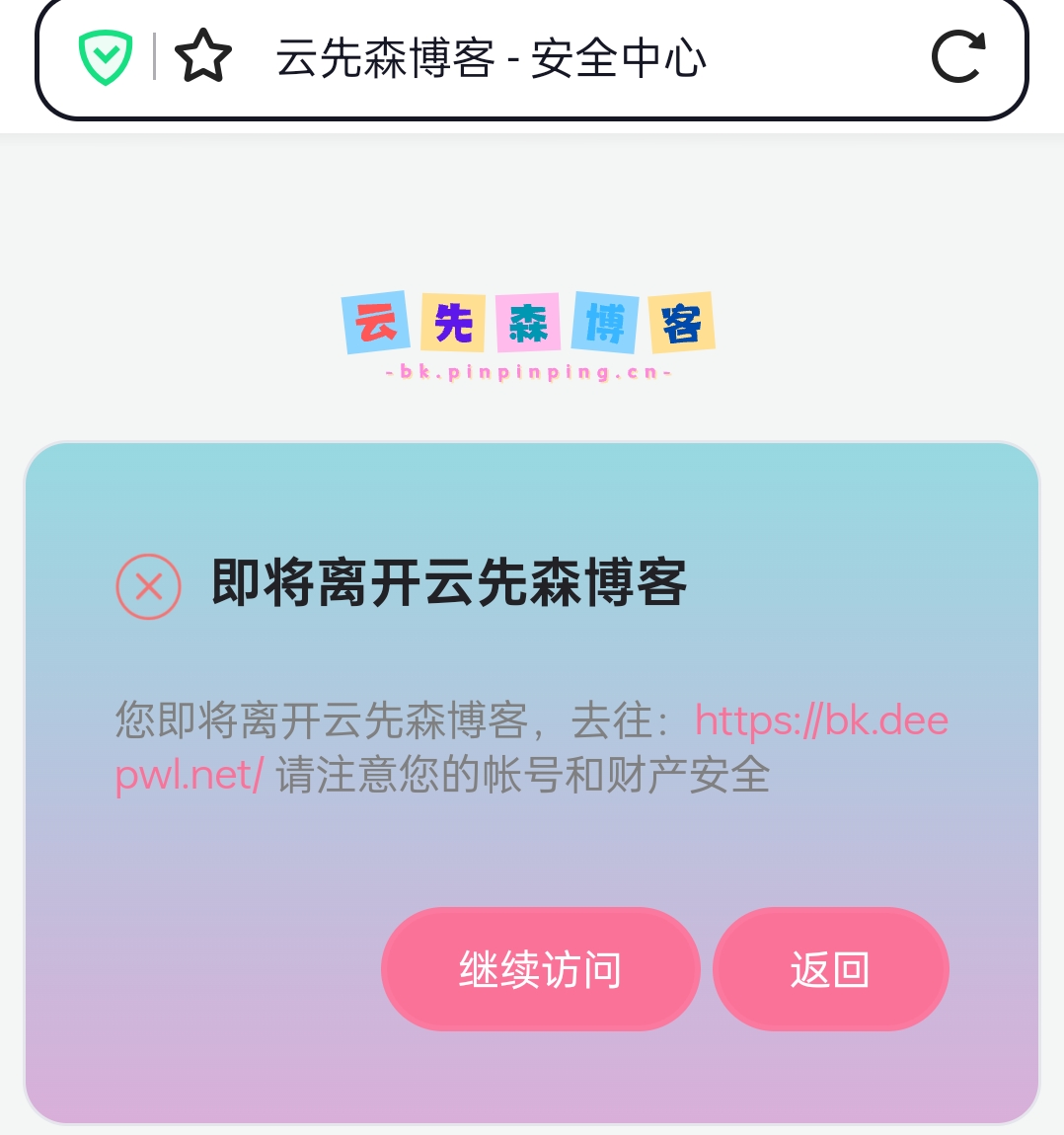



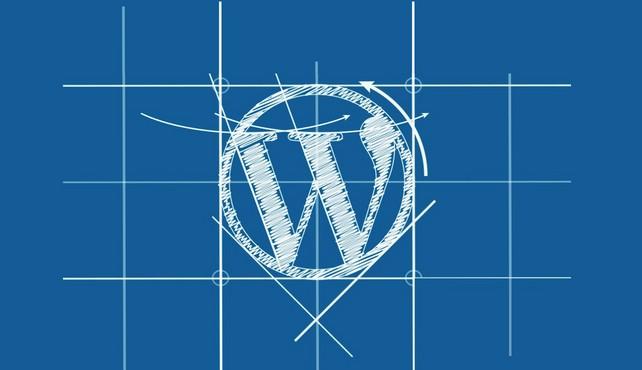



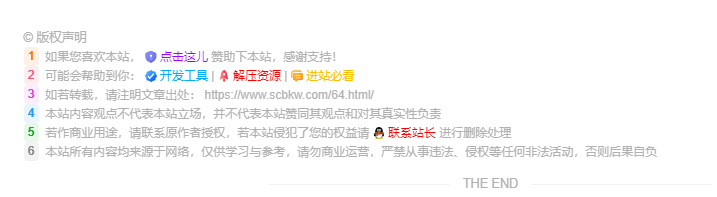
请登录后查看评论内容